# Activation
# Activating MarkupX Manually
- To activate a license, go to the MarkupX Ribbon and then select the License button on the MarkupX Tab.

The MarkupX Licensing Dialog box will appear.
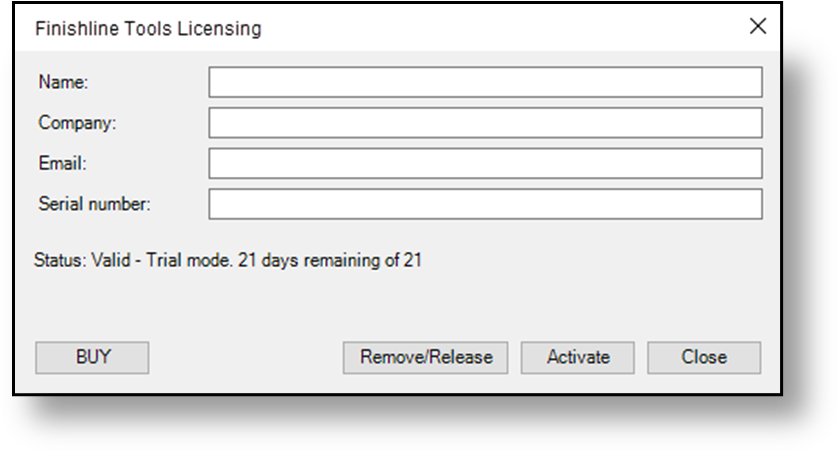
- Fill in the following information
- User Name
- Company Name
- User Email Address (This must be a valid email address)
- Serial Number (This will be provided upon purchase)
- Click on the Activate button to activate the software
Validation window should appear, displaying remaining days of active license.
# Activating MarkupX Automatically
For companies with multiple users, there is a way to automatically license the software for all users. To do this, you must first create a License.lic file. The link below is an example file license.lic
Fill in all the information. This information will be the same for all users.
Below is an example of the license file information that is required.
Name=User Name
Email=admin@mycompany.com
Company=Company Name
Serial=Serial Number Provided
Once you have the license.lic file populated, it needs to be copied onto each user’s computer in one of the following folders:
- C:\Users<insert_username>\AppData\Roaming\MarkupX
- *C:\Users<insert_username>\Documents\MarkupX*
- parent directory of the assembly directory (where the application is installed) - usually c:\ProgramData\Autodesk\ApplicationPlugins\Finishline.bundle
- directory where the assemblies are located (where the DLL's are) - usually c:\ProgramData\Autodesk\ApplicationPlugins\Finishline.bundle\Contents
The license will be activated at the first time MarkupX is initiated.
Note: An internet connection is required to successfully activate a license.
