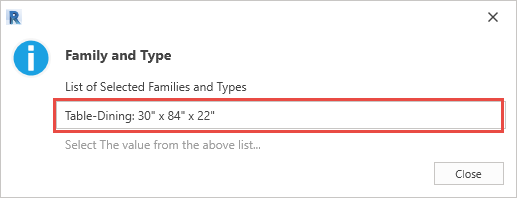# Tools
# Settings
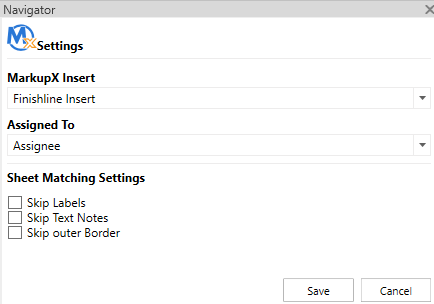
# MarkupX Insert
This field is used to set where MarkupX should look for the Family Name and Type in the PDF. A user can use the standard fields in Bluebeam or create a Custom Column. A PDF must be loaded to see fields other than Subject.
# Assigned To
If your company uses Custom Fields to assign Markups to users, MarkupX needs to know where to look for this property. Custom Fields will not appear until a PDF with the fields is loaded.
# Title Block Import Settings
Every company does something different with their title blocks. Because of this, we have added a few features in MarkupX. If markups are not coming in the right location, place a check box beside items that are in your title block and try reimporting the PDF.
# Copy Family Type and Name (Revit Only)
This tool is used to copy the family type and name of a Revit object. The user first must select the object in Revit and then select this command. The command will copy the exact name that is to be used in Bluebeam in order to get families to come into Revit. See Configuring Bluebeam in this User Guide for more information.